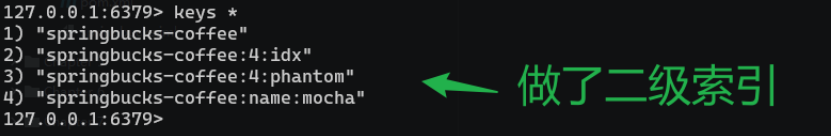一、NoSQL 的兴起背景
传统的关系型数据库(RDBMS)如 MySQL、PostgreSQL 一直是企业数据存储的主力,但随着互联网业务的发展,数据特征与系统需求也发生了变化:
- 结构灵活性需求提升:业务数据结构快速变化,RDBMS 模式限制灵活性。
- 高并发与大数据吞吐压力:RDBMS 在高并发写入、海量数据处理上存在性能瓶颈。
- 横向扩展能力不足:传统数据库的扩展多数基于纵向扩展,成本高昂。
NoSQL(Not Only SQL)应运而生,代表了一类支持非关系结构的数据存储方式,包括键值型、文档型、列族型和图数据库等。
二、NoSQL 代表产品及应用场景
| 类型 | 代表产品 | 适用场景 |
|---|---|---|
| 键值型 | Redis, Memcached | 缓存、会话存储、排行榜、分布式锁等 |
| 文档型 | MongoDB, Couchbase | 内容管理、商品目录、灵活数据结构 |
| 列族型 | Cassandra, HBase | 日志存储、大数据分析 |
| 图数据库 | Neo4j, ArangoDB | 社交图谱、推荐系统、路径搜索 |
下文聚焦于 Spring Boot 项目中广泛使用的 Redis(键值型)与 MongoDB(文档型)。
三、NoSQL 使用注意事项
1. Redis 使用注意事项
- 线程安全性:使用 Jedis 时需注意非线程安全问题,建议使用 Lettuce。
- 缓存穿透/雪崩/击穿:需通过布隆过滤器、热点数据预热、互斥锁等机制防御。
- 键设计规范:避免过长、动态拼接频繁的键。
- 数据过期策略:必须设置 TTL,防止内存泄露。
- 连接池配置合理性:如最大连接数、最大空闲等。
2. MongoDB 使用注意事项
- 字段未定义问题:MongoDB 文档结构灵活,需约定字段与索引规范。
- 索引策略:不合理索引会导致性能急剧下降,应有选择性地创建索引。
- 写入策略:MongoDB 写入可以配置为确认/异步,需根据场景权衡可靠性与性能。
- 分片机制:海量数据场景下建议开启分片策略。
四、真实业务中的 NoSQL 最佳实践
Redis 最佳实践
- 统一缓存命名规范:如
业务模块:实体类型:主键。 - 结合 Spring Cache 抽象:通过
@Cacheable等注解简化逻辑。 - 热点数据缓存预热:系统启动后预填充缓存,降低首次访问延迟。
- 分布式锁使用 Redisson:简化并发控制。
- 限制缓存对象大小:建议避免大对象直接缓存,尤其是集合类。
- 使用 Hash 存储对象字段:便于字段级别更新与过期控制。
MongoDB 最佳实践
- 统一数据模型定义:使用 Java Bean 与
@Document注解标准化结构。 - 优先使用 Repository 查询:简洁并具备分页、排序等能力。
- 审慎使用 MongoTemplate:复杂查询或原生语法时使用。
- 合理设计嵌套与引用:大文档建议拆分为引用结构,避免超出 BSON 限制(16MB)。
- 定期评估索引有效性:通过
db.collection.getIndexes()与explain()分析慢查询。 - 备份与容灾:开启复制集或使用云厂商提供的持久化机制。
NoSQL 并非替代关系型数据库,而是作为其补充解决特定场景下的性能与灵活性问题。在 Spring Boot 项目中通过 Spring Data 的统一抽象可以轻松整合 MongoDB 与 Redis,提升开发效率。配合缓存注解与 Template 编程模型,更可快速落地高性能数据访问逻辑。
开发者在实践中应深入理解每类 NoSQL 的特性,结合业务特点进行合理建模、索引优化与资源配置,才能发挥其最大价值。
五、动手实践
Docker 准备工作
访问 Docker 的官方网站或国内的镜像站,根据网站导航菜单,下载 Docker 社区版。
Docker 常用命令
# 镜像相关
docker pull <image>
docker search <image>
# 容器相关
docker run
docker start/stop <容器名>
docker ps <容器名>
docker logs <容器名>
docker run 的常用选项
-d # 后台运⾏容器
-e # 设置环境变量
--expose / -p 宿主端⼝:容器端⼝
--name # 指定容器名称
--link # 链接不同容器
-v 宿主⽬录:容器⽬录 # 挂载磁盘卷
配置镜像
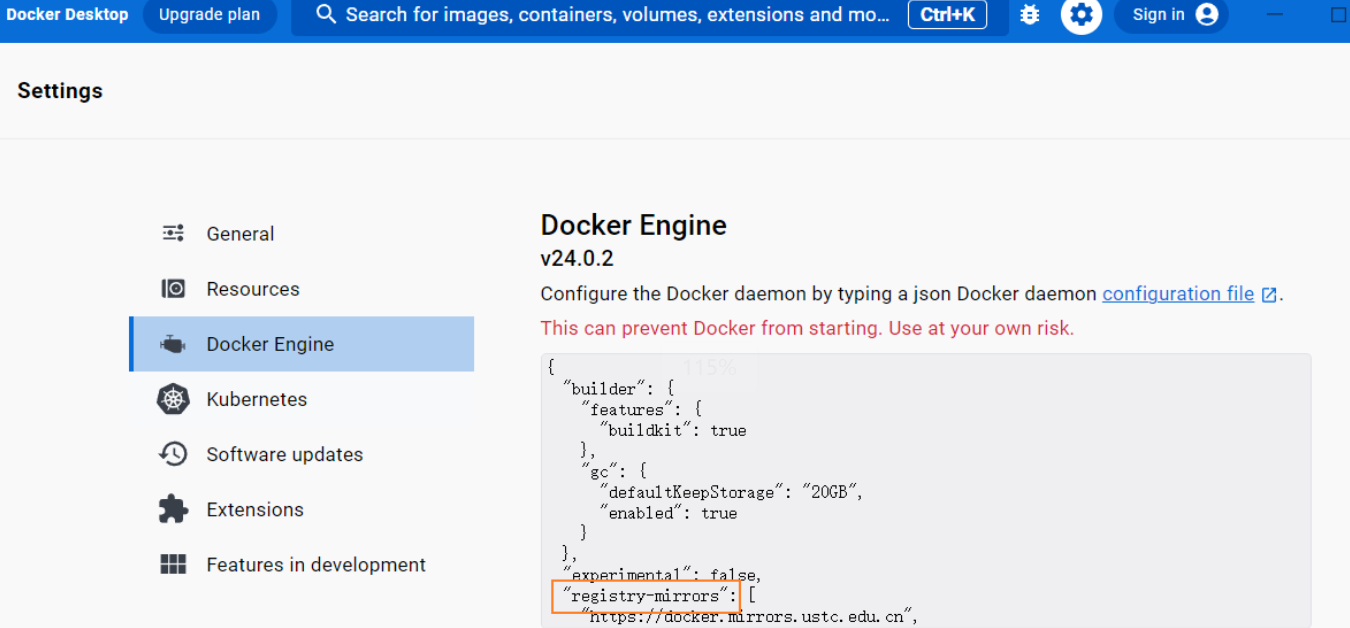
{
"builder": {
"features": {
"buildkit": true
},
"gc": {
"defaultKeepStorage": "20GB",
"enabled": true
}
},
"experimental": false,
"registry-mirrors": [
"https://docker.mirrors.ustc.edu.cn",
"https://registry.docker-cn.com",
"http://hub-mirror.c.163.com",
"https://mirror.ccs.tencentyun.com"
]
}
cmd/powershell 中测试
wsl -l -v
docker version
docker run hello-world
启动 MongoDB
下载镜像
docker pull mongo
运行实例
==Linux== 环境的命令:
docker run --name mongo -p 27017:27017 -v ~/docker-data/mongo:/data/db -e MONGO_INITDB_ROOT_USERNAME=admin -e MONGO_INITDB_ROOT_PASSWORD=admin -d mongo
如果在 ==Windows== 上,我们需要修改后再执行,主要是修改 -v 后面的映射目录。理论上我们改成下面这样即可执行(需提前在 C 盘 dev 创建两层文件夹 docker-data 和 mongo)。
docker run --name mongo -p 27017:27017 -v c:/dev/docker-data/mongo:/data/db -e MONGO_INITDB_ROOT_USERNAME=admin -e MONGO_INITDB_ROOT_PASSWORD=admin -d mongo
然而,在 Windows 10 环境下这可能是一个巨坑,实际会 ==出现权限问题==,无法正常启动。
解决办法是,不使用具体的本地目录,而是用 Docker 的数据卷(Volume),可以理解为虚拟磁盘。
首先,创建数据卷:
docker volume create --name mongodata
然后,新建并启动容器:
docker run --name mongo -p 27017:27017 -v mongodata:/data/db -e MONGO_INITDB_ROOT_USERNAME=admin -e MONGO_INITDB_ROOT_PASSWORD=admin -d mongo
可用 ps 命令查看是否启动成功:
docker ps
登录到 MongoDB 容器中:
docker exec -it mongo bash
通过 Shell 连接 MongoDB:
mongosh -u admin -p admin
启动 Redis
下载镜像
docker pull redis
运行实例
docker run --name redis -d -p 6379:6379 redis
登录到 Redis 容器中:
docker exec -it redis bash
启动 redis 服务器,打开终端并输入命令 redis-cli,该命令会连接本地的 redis 服务。
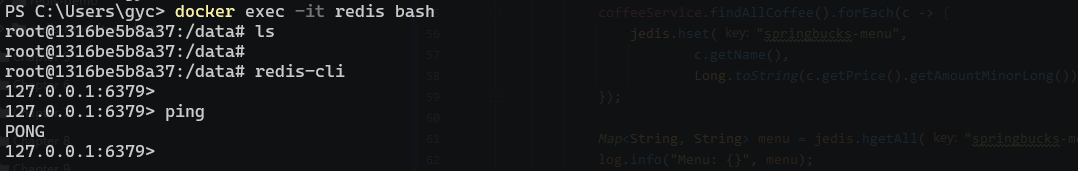
如果需要在远程 redis 服务上执行命令,同样我们使用的也是 redis-cli 命令。
redis-cli -h host -p port -a password
以下实例演示了如何连接到主机为 127.0.0.1,端口为 6379,密码为 mypass 的 redis 服务上。
$redis-cli -h 127.0.0.1 -p 6379 -a "mypass"
redis 127.0.0.1:6379>
redis 127.0.0.1:6379> PING
PONG
在 Spring 中访问 MongoDB
建库
use springbucks;
创建用户
db.createUser(
{
user: "springbucks",
pwd: "springbucks",
roles: [
{ role: "readWrite", db: "springbucks" }
]
}
);
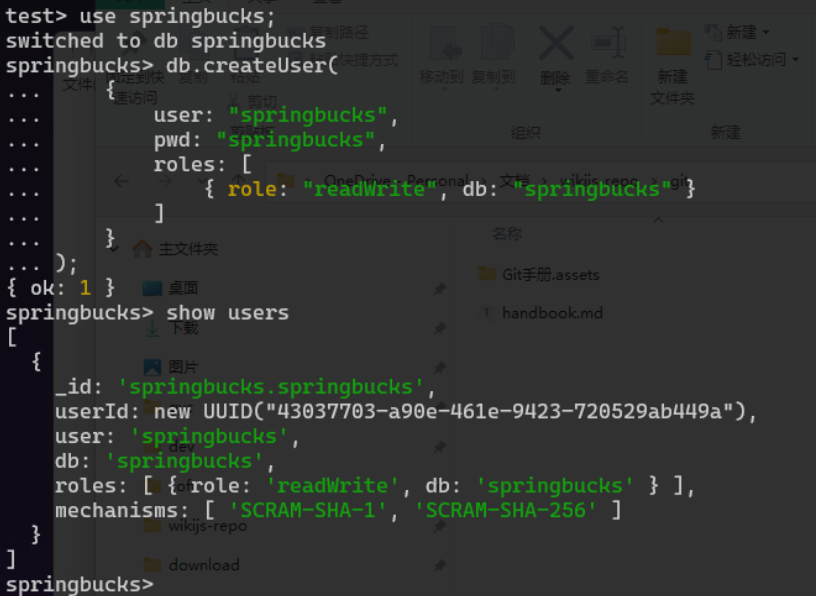
Spring 对 MongoDB 的支持
- Spring Data MongoDB
- MongoTemplate
- Repository 支持
Spring Data MongoDB 的基本用法
注解
@Document@Id
MongoTemplate
save/removeCriteria/Query/Update
Spring Data MongoDB 的 Repository
@EnableMongoRepositories
对应接口
MongoRepository<T, ID>PagingAndSortingRepository<T, ID>CrudRepository<T, ID>
在 Spring 中访问 Redis
Spring 对 Redis 的支持
- Spring Data Redis
- 支持的客户端 Jedis / Lettuce
- RedisTemplate
- Repository 支持
Jedis 客户端的简单使用
- Jedis 不是线程安全的
- 通过 JedisPool 获得 Jedis 实例
- 直接使用 Jedis 中的方法
@Slf4j
@EnableTransactionManagement
@SpringBootApplication
@EnableJpaRepositories
public class SpringBucksApplication implements ApplicationRunner {
@Autowired
private CoffeeService coffeeService;
@Autowired
private JedisPool jedisPool;
@Autowired
private JedisPoolConfig jedisPoolConfig;
public static void main(String[] args) {
SpringApplication.run(SpringBucksApplication.class, args);
}
@Bean
@ConfigurationProperties("redis")
public JedisPoolConfig jedisPoolConfig() {
return new JedisPoolConfig();
}
@Bean(destroyMethod = "close")
public JedisPool jedisPool(@Value("${redis.host}") String host) {
return new JedisPool(jedisPoolConfig(), host);
}
@Override
public void run(ApplicationArguments args) throws Exception {
log.info(jedisPoolConfig.toString());
try (Jedis jedis = jedisPool.getResource()) {
coffeeService.findAllCoffee().forEach(c -> {
jedis.hset("springbucks-menu",
c.getName(),
Long.toString(c.getPrice().getAmountMinorLong()));
});
Map<String, String> menu = jedis.hgetAll("springbucks-menu");
log.info("Menu: {}", menu);
String price = jedis.hget("springbucks-menu", "espresso");
log.info("espresso - {}",
Money.ofMinor(CurrencyUnit.of("CNY"), Long.parseLong(price)));
}
}
}
Spring 的缓存抽象
为不同的缓存提供一层抽象
为 Java 方法增加缓存,缓存执行结果
支持
ConcurrentMap、EhCache、Caffeine、JCache(JSR-107)接口
org.springframework.cache.Cacheorg.springframework.cache.CacheManager
基于注解的缓存
@EnableCaching
@Cacheable@CacheEvict@CachePut@Caching@CacheConfig
在 CoffeeService 这层加入缓存
@Slf4j
@Service
@CacheConfig(cacheNames = "coffee")
public class CoffeeService {
@Autowired
private CoffeeRepository coffeeRepository;
@Cacheable
public List<Coffee> findAllCoffee() {
return coffeeRepository.findAll();
}
@CacheEvict
public void reloadCoffee() {
}
public Optional<Coffee> findOneCoffee(String name) {
ExampleMatcher matcher = ExampleMatcher.matching()
.withMatcher("name", exact().ignoreCase());
Optional<Coffee> coffee = coffeeRepository.findOne(
Example.of(Coffee.builder().name(name).build(), matcher));
log.info("Coffee Found: {}", coffee);
return coffee;
}
}
查看主入口的运行效果
@Slf4j
@EnableTransactionManagement
@SpringBootApplication
@EnableJpaRepositories
@EnableCaching(proxyTargetClass = true)
public class SpringBucksApplication implements ApplicationRunner {
@Autowired
private CoffeeService coffeeService;
public static void main(String[] args) {
SpringApplication.run(SpringBucksApplication.class, args);
}
@Override
public void run(ApplicationArguments args) throws Exception {
log.info("Count: {}", coffeeService.findAllCoffee().size());
for (int i = 0; i < 10; i++) {
log.info("Reading from cache.");
coffeeService.findAllCoffee();
}
coffeeService.reloadCoffee();
log.info("Reading after refresh.");
coffeeService.findAllCoffee().forEach(c -> log.info("Coffee {}", c.getName()));
}
}
2023-07-23 22:08:08.616 INFO 11920 --- [ main] g.s.springbucks.SpringBucksApplication : Started SpringBucksApplication in 1.768 seconds (JVM running for 2.221)
2023-07-23 22:08:08.639 INFO 11920 --- [ main] o.h.h.i.QueryTranslatorFactoryInitiator : HHH000397: Using ASTQueryTranslatorFactory
Hibernate:
select
coffee0_.id as id1_0_,
coffee0_.create_time as create_t2_0_,
coffee0_.update_time as update_t3_0_,
coffee0_.name as name4_0_,
coffee0_.price as price5_0_
from
t_coffee coffee0_
2023-07-23 22:08:08.686 INFO 11920 --- [ main] g.s.springbucks.SpringBucksApplication : Count: 5
2023-07-23 22:08:08.686 INFO 11920 --- [ main] g.s.springbucks.SpringBucksApplication : Reading from cache.
2023-07-23 22:08:08.686 INFO 11920 --- [ main] g.s.springbucks.SpringBucksApplication : Reading from cache.
2023-07-23 22:08:08.686 INFO 11920 --- [ main] g.s.springbucks.SpringBucksApplication : Reading from cache.
2023-07-23 22:08:08.686 INFO 11920 --- [ main] g.s.springbucks.SpringBucksApplication : Reading from cache.
2023-07-23 22:08:08.686 INFO 11920 --- [ main] g.s.springbucks.SpringBucksApplication : Reading from cache.
2023-07-23 22:08:08.686 INFO 11920 --- [ main] g.s.springbucks.SpringBucksApplication : Reading from cache.
2023-07-23 22:08:08.686 INFO 11920 --- [ main] g.s.springbucks.SpringBucksApplication : Reading from cache.
2023-07-23 22:08:08.686 INFO 11920 --- [ main] g.s.springbucks.SpringBucksApplication : Reading from cache.
2023-07-23 22:08:08.686 INFO 11920 --- [ main] g.s.springbucks.SpringBucksApplication : Reading from cache.
2023-07-23 22:08:08.686 INFO 11920 --- [ main] g.s.springbucks.SpringBucksApplication : Reading from cache.
2023-07-23 22:08:08.686 INFO 11920 --- [ main] g.s.springbucks.SpringBucksApplication : Reading after refresh.
Hibernate:
select
coffee0_.id as id1_0_,
coffee0_.create_time as create_t2_0_,
coffee0_.update_time as update_t3_0_,
coffee0_.name as name4_0_,
coffee0_.price as price5_0_
from
t_coffee coffee0_
2023-07-23 22:08:08.689 INFO 11920 --- [ main] g.s.springbucks.SpringBucksApplication : Coffee espresso
2023-07-23 22:08:08.689 INFO 11920 --- [ main] g.s.springbucks.SpringBucksApplication : Coffee latte
2023-07-23 22:08:08.689 INFO 11920 --- [ main] g.s.springbucks.SpringBucksApplication : Coffee capuccino
2023-07-23 22:08:08.689 INFO 11920 --- [ main] g.s.springbucks.SpringBucksApplication : Coffee mocha
2023-07-23 22:08:08.689 INFO 11920 --- [ main] g.s.springbucks.SpringBucksApplication : Coffee macchiato
2023-07-23 22:08:08.690 INFO 11920 --- [ Thread-2] j.LocalContainerEntityManagerFactoryBean : Closing JPA EntityManagerFactory for persistence unit 'default'
2023-07-23 22:08:08.691 INFO 11920 --- [ Thread-2] com.zaxxer.hikari.HikariDataSource : HikariPool-1 - Shutdown initiated...
2023-07-23 22:08:08.692 INFO 11920 --- [ Thread-2] com.zaxxer.hikari.HikariDataSource : HikariPool-1 - Shutdown completed.
通过 Spring Boot 配置 Redis 缓存
pom.xml 中引入下面两个依赖
<dependency>
<groupId>org.springframework.boot</groupId>
<artifactId>spring-boot-starter-cache</artifactId>
</dependency>
<dependency>
<groupId>org.springframework.boot</groupId>
<artifactId>spring-boot-starter-data-redis</artifactId>
</dependency>
application.properties 中加入如下配置
spring.cache.type=redis
spring.cache.cache-names=coffee
spring.cache.redis.time-to-live=5000
spring.cache.redis.cache-null-values=false
spring.redis.host=localhost
通过 Spring Boot 配置 Redis 缓存
在 CoffeeService 这层加入缓存
@Slf4j
@Service
@CacheConfig(cacheNames = "coffee")
public class CoffeeService {
@Autowired
private CoffeeRepository coffeeRepository;
@Cacheable
public List<Coffee> findAllCoffee() {
return coffeeRepository.findAll();
}
@CacheEvict
public void reloadCoffee() {
}
public Optional<Coffee> findOneCoffee(String name) {
ExampleMatcher matcher = ExampleMatcher.matching()
.withMatcher("name", exact().ignoreCase());
Optional<Coffee> coffee = coffeeRepository.findOne(
Example.of(Coffee.builder().name(name).build(), matcher));
log.info("Coffee Found: {}", coffee);
return coffee;
}
}
查看主入口的运行效果
@Slf4j
@EnableTransactionManagement
@SpringBootApplication
@EnableJpaRepositories
@EnableCaching(proxyTargetClass = true)
public class SpringBucksApplication implements ApplicationRunner {
@Autowired
private CoffeeService coffeeService;
public static void main(String[] args) {
SpringApplication.run(SpringBucksApplication.class, args);
}
@Override
public void run(ApplicationArguments args) throws Exception {
log.info("Count: {}", coffeeService.findAllCoffee().size());
for (int i = 0; i < 5; i++) {
log.info("Reading from cache.");
coffeeService.findAllCoffee();
}
Thread.sleep(5_000);
log.info("Reading after refresh.");
coffeeService.findAllCoffee().forEach(c -> log.info("Coffee {}", c.getName()));
}
}
2023-07-23 22:17:36.528 INFO 12892 --- [ main] g.s.springbucks.SpringBucksApplication : Started SpringBucksApplication in 1.827 seconds (JVM running for 2.276)
2023-07-23 22:17:36.576 INFO 12892 --- [ main] io.lettuce.core.EpollProvider : Starting without optional epoll library
2023-07-23 22:17:36.576 INFO 12892 --- [ main] io.lettuce.core.KqueueProvider : Starting without optional kqueue library
2023-07-23 22:17:36.823 INFO 12892 --- [ main] o.h.h.i.QueryTranslatorFactoryInitiator : HHH000397: Using ASTQueryTranslatorFactory
Hibernate:
select
coffee0_.id as id1_0_,
coffee0_.create_time as create_t2_0_,
coffee0_.update_time as update_t3_0_,
coffee0_.name as name4_0_,
coffee0_.price as price5_0_
from
t_coffee coffee0_
2023-07-23 22:17:36.880 INFO 12892 --- [ main] g.s.springbucks.SpringBucksApplication : Count: 5
2023-07-23 22:17:36.881 INFO 12892 --- [ main] g.s.springbucks.SpringBucksApplication : Reading from cache.
2023-07-23 22:17:36.885 INFO 12892 --- [ main] g.s.springbucks.SpringBucksApplication : Reading from cache.
2023-07-23 22:17:36.888 INFO 12892 --- [ main] g.s.springbucks.SpringBucksApplication : Reading from cache.
2023-07-23 22:17:36.889 INFO 12892 --- [ main] g.s.springbucks.SpringBucksApplication : Reading from cache.
2023-07-23 22:17:36.891 INFO 12892 --- [ main] g.s.springbucks.SpringBucksApplication : Reading from cache.
2023-07-23 22:17:41.899 INFO 12892 --- [ main] g.s.springbucks.SpringBucksApplication : Reading after refresh.
Hibernate:
select
coffee0_.id as id1_0_,
coffee0_.create_time as create_t2_0_,
coffee0_.update_time as update_t3_0_,
coffee0_.name as name4_0_,
coffee0_.price as price5_0_
from
t_coffee coffee0_
2023-07-23 22:17:41.904 INFO 12892 --- [ main] g.s.springbucks.SpringBucksApplication : Coffee espresso
2023-07-23 22:17:41.904 INFO 12892 --- [ main] g.s.springbucks.SpringBucksApplication : Coffee latte
2023-07-23 22:17:41.904 INFO 12892 --- [ main] g.s.springbucks.SpringBucksApplication : Coffee capuccino
2023-07-23 22:17:41.904 INFO 12892 --- [ main] g.s.springbucks.SpringBucksApplication : Coffee mocha
2023-07-23 22:17:41.904 INFO 12892 --- [ main] g.s.springbucks.SpringBucksApplication : Coffee macchiato
2023-07-23 22:17:41.906 INFO 12892 --- [ Thread-2] j.LocalContainerEntityManagerFactoryBean : Closing JPA EntityManagerFactory for persistence unit 'default'
2023-07-23 22:17:41.907 INFO 12892 --- [ Thread-2] com.zaxxer.hikari.HikariDataSource : HikariPool-1 - Shutdown initiated...
2023-07-23 22:17:41.908 INFO 12892 --- [ Thread-2] com.zaxxer.hikari.HikariDataSource : HikariPool-1 - Shutdown completed.
Redis 在 Spring 中的其他用法
与 Redis 建立连接
配置连接工厂
LettuceConnectionFactory(新版本默认) 与JedisConnectionFactoryRedisStandaloneConfiguration(针对单节点的配置)RedisSentinelConfiguration(针对哨兵节点的配置)RedisClusterConfiguration(针对集群的配置)
读写分离
Lettuce 内置==支持读写分离==
- 只读主、只读从
- 优先读主、优先读从
LettuceClientConfiguration(配置 LettuceClient)
LettucePoolingClientConfiguration(配置带有池的 LettuceClient)
LettuceClientConfigurationBuilderCustomizer
RedisTemplate(一定注意设置过期时间!!!)
RedisTemplate<K, V>
opsForXxx()
StringRedisTemplate(k/v 都是 String)
redis-demo 项目实践(沿用了之前第三章的 springbucks)
pom.xml 中引入下面两个依赖
<dependency>
<groupId>org.springframework.boot</groupId>
<artifactId>spring-boot-starter-data-redis</artifactId>
</dependency>
<dependency>
<groupId>org.apache.commons</groupId>
<artifactId>commons-pool2</artifactId>
</dependency>
application.properties 中加入如下配置
spring.redis.host=localhost
spring.redis.lettuce.pool.maxActive=5
spring.redis.lettuce.pool.maxIdle=5
整个工程里跟之前区别比较大的地方是在 CoffeeService:
@Slf4j
@Service
public class CoffeeService {
private static final String CACHE = "springbucks-coffee";
@Autowired
private CoffeeRepository coffeeRepository;
@Autowired
private RedisTemplate<String, Coffee> redisTemplate;
public List<Coffee> findAllCoffee() {
return coffeeRepository.findAll();
}
public Optional<Coffee> findOneCoffee(String name) {
HashOperations<String, String, Coffee> hashOperations = redisTemplate.opsForHash();
if (redisTemplate.hasKey(CACHE) && hashOperations.hasKey(CACHE, name)) {
log.info("Get coffee {} from Redis.", name);
return Optional.of(hashOperations.get(CACHE, name));
}
ExampleMatcher matcher = ExampleMatcher.matching()
.withMatcher("name", exact().ignoreCase());
Optional<Coffee> coffee = coffeeRepository.findOne(
Example.of(Coffee.builder().name(name).build(), matcher));
log.info("Coffee Found: {}", coffee);
if (coffee.isPresent()) {
log.info("Put coffee {} to Redis.", name);
hashOperations.put(CACHE, name, coffee.get());
redisTemplate.expire(CACHE, 1, TimeUnit.MINUTES);
}
return coffee;
}
}
查看主入口的运行效果
@Slf4j
@EnableTransactionManagement
@SpringBootApplication
@EnableJpaRepositories
public class SpringBucksApplication implements ApplicationRunner {
@Autowired
private CoffeeService coffeeService;
public static void main(String[] args) {
SpringApplication.run(SpringBucksApplication.class, args);
}
@Bean
public RedisTemplate<String, Coffee> redisTemplate(RedisConnectionFactory redisConnectionFactory) {
RedisTemplate<String, Coffee> template = new RedisTemplate<>();
template.setConnectionFactory(redisConnectionFactory);
return template;
}
@Bean
public LettuceClientConfigurationBuilderCustomizer customizer() {
return builder -> builder.readFrom(ReadFrom.MASTER_PREFERRED);
}
@Override
public void run(ApplicationArguments args) throws Exception {
Optional<Coffee> c = coffeeService.findOneCoffee("mocha");
log.info("Coffee {}", c);
for (int i = 0; i < 5; i++) {
c = coffeeService.findOneCoffee("mocha");
}
log.info("Value from Redis: {}", c);
}
}
2023-07-23 22:29:26.152 INFO 16088 --- [ main] g.s.springbucks.SpringBucksApplication : Started SpringBucksApplication in 1.888 seconds (JVM running for 2.136)
2023-07-23 22:29:26.203 INFO 16088 --- [ main] io.lettuce.core.EpollProvider : Starting without optional epoll library
2023-07-23 22:29:26.203 INFO 16088 --- [ main] io.lettuce.core.KqueueProvider : Starting without optional kqueue library
2023-07-23 22:29:26.539 INFO 16088 --- [ main] o.h.h.i.QueryTranslatorFactoryInitiator : HHH000397: Using ASTQueryTranslatorFactory
Hibernate:
select
coffee0_.id as id1_0_,
coffee0_.create_time as create_t2_0_,
coffee0_.update_time as update_t3_0_,
coffee0_.name as name4_0_,
coffee0_.price as price5_0_
from
t_coffee coffee0_
where
lower(coffee0_.name)=?
2023-07-23 22:29:26.601 INFO 16088 --- [ main] g.s.springbucks.service.CoffeeService : Coffee Found: Optional[Coffee(super=BaseEntity(id=4, createTime=2023-07-23 22:29:25.152, updateTime=2023-07-23 22:29:25.152), name=mocha, price=CNY 30.00)]
2023-07-23 22:29:26.601 INFO 16088 --- [ main] g.s.springbucks.service.CoffeeService : Put coffee mocha to Redis.
2023-07-23 22:29:26.609 INFO 16088 --- [ main] g.s.springbucks.SpringBucksApplication : Coffee Optional[Coffee(super=BaseEntity(id=4, createTime=2023-07-23 22:29:25.152, updateTime=2023-07-23 22:29:25.152), name=mocha, price=CNY 30.00)]
2023-07-23 22:29:26.611 INFO 16088 --- [ main] g.s.springbucks.service.CoffeeService : Get coffee mocha from Redis.
2023-07-23 22:29:26.617 INFO 16088 --- [ main] g.s.springbucks.service.CoffeeService : Get coffee mocha from Redis.
2023-07-23 22:29:26.621 INFO 16088 --- [ main] g.s.springbucks.service.CoffeeService : Get coffee mocha from Redis.
2023-07-23 22:29:26.625 INFO 16088 --- [ main] g.s.springbucks.service.CoffeeService : Get coffee mocha from Redis.
2023-07-23 22:29:26.627 INFO 16088 --- [ main] g.s.springbucks.service.CoffeeService : Get coffee mocha from Redis.
2023-07-23 22:29:26.629 INFO 16088 --- [ main] g.s.springbucks.SpringBucksApplication : Value from Redis: Optional[Coffee(super=BaseEntity(id=4, createTime=2023-07-23 22:29:25.152, updateTime=2023-07-23 22:29:25.152), name=mocha, price=CNY 30.00)]
2023-07-23 22:29:27.753 INFO 16088 --- [ Thread-2] j.LocalContainerEntityManagerFactoryBean : Closing JPA EntityManagerFactory for persistence unit 'default'
2023-07-23 22:29:27.754 INFO 16088 --- [ Thread-2] com.zaxxer.hikari.HikariDataSource : HikariPool-1 - Shutdown initiated...
2023-07-23 22:29:27.755 INFO 16088 --- [ Thread-2] com.zaxxer.hikari.HikariDataSource : HikariPool-1 - Shutdown completed.
运行期间查看 redis 进程
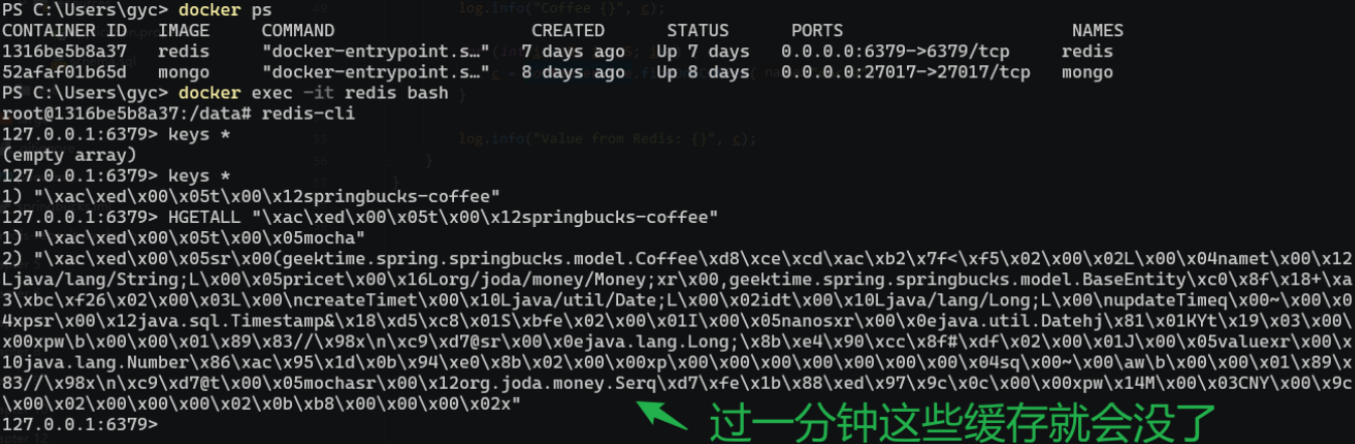
Redis Repository
实体注解
@RedisHash@Id@Indexed
处理不同类型数据源的 Repository
如何区分这些 Repository?
- 根据实体的注解
- 根据继承的接口类型
- 扫描不同的包
redis-repository-demo 项目实践(沿用了之前第三章的 springbucks)
pom.xml 中还是引入下面两个依赖
<dependency>
<groupId>org.springframework.boot</groupId>
<artifactId>spring-boot-starter-data-redis</artifactId>
</dependency>
<dependency>
<groupId>org.apache.commons</groupId>
<artifactId>commons-pool2</artifactId>
</dependency>
application.properties 中还是加入如下配置
spring.redis.host=localhost
spring.redis.lettuce.pool.maxActive=5
spring.redis.lettuce.pool.maxIdle=5
新加入的 CoffeeCache 类
@RedisHash(value = "springbucks-coffee", timeToLive = 60)
@Data
@NoArgsConstructor
@AllArgsConstructor
@Builder
public class CoffeeCache {
@Id
private Long id;
@Indexed
private String name;
private Money price;
}
新加入的 CoffeeCacheRepository 类
public interface CoffeeCacheRepository extends CrudRepository<CoffeeCache, Long> {
Optional<CoffeeCache> findOneByName(String name);
}
新加入的 2 个 Converter
@ReadingConverter
public class BytesToMoneyConverter implements Converter<byte[], Money> {
@Override
public Money convert(byte[] source) {
String value = new String(source, StandardCharsets.UTF_8);
return Money.ofMinor(CurrencyUnit.of("CNY"), Long.parseLong(value));
}
}
@WritingConverter
public class MoneyToBytesConverter implements Converter<Money, byte[]> {
@Override
public byte[] convert(Money source) {
String value = Long.toString(source.getAmountMinorLong());
return value.getBytes(StandardCharsets.UTF_8);
}
}
查看主入口
- 自定义了这个 Bean:RedisCustomConversions
- 记得要加上 @EnableRedisRepositories
@Slf4j
@EnableTransactionManagement
@SpringBootApplication
@EnableJpaRepositories
@EnableRedisRepositories
public class SpringBucksApplication implements ApplicationRunner {
@Autowired
private CoffeeService coffeeService;
public static void main(String[] args) {
SpringApplication.run(SpringBucksApplication.class, args);
}
@Bean
public LettuceClientConfigurationBuilderCustomizer customizer() {
return builder -> builder.readFrom(ReadFrom.MASTER_PREFERRED);
}
@Bean
public RedisCustomConversions redisCustomConversions() {
return new RedisCustomConversions(
Arrays.asList(new MoneyToBytesConverter(), new BytesToMoneyConverter()));
}
@Override
public void run(ApplicationArguments args) throws Exception {
Optional<Coffee> c = coffeeService.findSimpleCoffeeFromCache("mocha");
log.info("Coffee {}", c);
for (int i = 0; i < 5; i++) {
c = coffeeService.findSimpleCoffeeFromCache("mocha");
}
log.info("Value from Redis: {}", c);
}
}
整个工程里加入缓存的核心位置 CoffeeService:
@Slf4j
@Service
public class CoffeeService {
@Autowired
private CoffeeRepository coffeeRepository;
@Autowired
private CoffeeCacheRepository cacheRepository;
public List<Coffee> findAllCoffee() {
return coffeeRepository.findAll();
}
public Optional<Coffee> findSimpleCoffeeFromCache(String name) {
Optional<CoffeeCache> cached = cacheRepository.findOneByName(name);
if (cached.isPresent()) {
CoffeeCache coffeeCache = cached.get();
Coffee coffee = Coffee.builder()
.name(coffeeCache.getName())
.price(coffeeCache.getPrice())
.build();
log.info("Coffee {} found in cache.", coffeeCache);
return Optional.of(coffee);
} else {
Optional<Coffee> raw = findOneCoffee(name);
raw.ifPresent(c -> {
CoffeeCache coffeeCache = CoffeeCache.builder()
.id(c.getId())
.name(c.getName())
.price(c.getPrice())
.build();
log.info("Save Coffee {} to cache.", coffeeCache);
cacheRepository.save(coffeeCache);
});
return raw;
}
}
public Optional<Coffee> findOneCoffee(String name) {
ExampleMatcher matcher = ExampleMatcher.matching()
.withMatcher("name", exact().ignoreCase());
Optional<Coffee> coffee = coffeeRepository.findOne(
Example.of(Coffee.builder().name(name).build(), matcher));
log.info("Coffee Found: {}", coffee);
return coffee;
}
}
运行效果
2023-07-23 22:49:48.971 INFO 17676 --- [ main] g.s.springbucks.SpringBucksApplication : Started SpringBucksApplication in 1.794 seconds (JVM running for 2.182)
2023-07-23 22:49:49.028 INFO 17676 --- [ main] io.lettuce.core.EpollProvider : Starting without optional epoll library
2023-07-23 22:49:49.029 INFO 17676 --- [ main] io.lettuce.core.KqueueProvider : Starting without optional kqueue library
2023-07-23 22:49:49.354 INFO 17676 --- [ main] o.h.h.i.QueryTranslatorFactoryInitiator : HHH000397: Using ASTQueryTranslatorFactory
Hibernate:
select
coffee0_.id as id1_0_,
coffee0_.create_time as create_t2_0_,
coffee0_.update_time as update_t3_0_,
coffee0_.name as name4_0_,
coffee0_.price as price5_0_
from
t_coffee coffee0_
where
lower(coffee0_.name)=?
2023-07-23 22:49:49.411 INFO 17676 --- [ main] g.s.springbucks.service.CoffeeService : Coffee Found: Optional[Coffee(super=BaseEntity(id=4, createTime=2023-07-23 22:49:48.087, updateTime=2023-07-23 22:49:48.087), name=mocha, price=CNY 30.00)]
2023-07-23 22:49:49.412 INFO 17676 --- [ main] g.s.springbucks.service.CoffeeService : Save Coffee CoffeeCache(id=4, name=mocha, price=CNY 30.00) to cache.
2023-07-23 22:49:49.444 INFO 17676 --- [ main] g.s.springbucks.SpringBucksApplication : Coffee Optional[Coffee(super=BaseEntity(id=4, createTime=2023-07-23 22:49:48.087, updateTime=2023-07-23 22:49:48.087), name=mocha, price=CNY 30.00)]
2023-07-23 22:49:49.451 INFO 17676 --- [ main] g.s.springbucks.service.CoffeeService : Coffee CoffeeCache(id=4, name=mocha, price=CNY 30.00) found in cache.
2023-07-23 22:49:49.454 INFO 17676 --- [ main] g.s.springbucks.service.CoffeeService : Coffee CoffeeCache(id=4, name=mocha, price=CNY 30.00) found in cache.
2023-07-23 22:49:49.457 INFO 17676 --- [ main] g.s.springbucks.service.CoffeeService : Coffee CoffeeCache(id=4, name=mocha, price=CNY 30.00) found in cache.
2023-07-23 22:49:49.459 INFO 17676 --- [ main] g.s.springbucks.service.CoffeeService : Coffee CoffeeCache(id=4, name=mocha, price=CNY 30.00) found in cache.
2023-07-23 22:49:49.461 INFO 17676 --- [ main] g.s.springbucks.service.CoffeeService : Coffee CoffeeCache(id=4, name=mocha, price=CNY 30.00) found in cache.
2023-07-23 22:49:49.461 INFO 17676 --- [ main] g.s.springbucks.SpringBucksApplication : Value from Redis: Optional[Coffee(super=BaseEntity(id=null, createTime=null, updateTime=null), name=mocha, price=CNY 30.00)]
2023-07-23 22:49:50.581 INFO 17676 --- [ Thread-2] j.LocalContainerEntityManagerFactoryBean : Closing JPA EntityManagerFactory for persistence unit 'default'
2023-07-23 22:49:50.582 INFO 17676 --- [ Thread-2] com.zaxxer.hikari.HikariDataSource : HikariPool-1 - Shutdown initiated...
2023-07-23 22:49:50.583 INFO 17676 --- [ Thread-2] com.zaxxer.hikari.HikariDataSource : HikariPool-1 - Shutdown completed.
运行期间查看 redis 进程